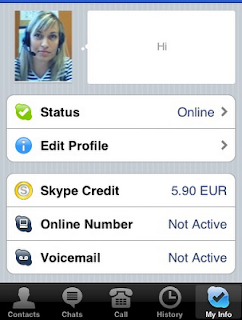 [UPDATE April 1 via BigBoss): To All: "Saurik just released mobilesubstrate 0.9.2805-1. This version fixes the problem entirely allowing for mobilesubstrate addons to work with Skype app. You can now use Skype app with VoIPover3G!"
[UPDATE April 1 via BigBoss): To All: "Saurik just released mobilesubstrate 0.9.2805-1. This version fixes the problem entirely allowing for mobilesubstrate addons to work with Skype app. You can now use Skype app with VoIPover3G!"[UPDATE, Read carefully]
"To fix the Skype crash, all mobilesubstrate based hacks are disabled on the Skype app. This means you cannot use voipover3g or backgrounder with Skype app. Do not ask how to do it or point out that it doesnt work. The developer of mobile substrate has already stated that it will not work."
more info
So only try the steps below if:
- you want to experiment with Skype over 3G, knowing that Skype might crash every 30 seconds.
If you have a jailbroken iPhone, and just want to use Skype normally (No VoipOver3G support), you must upgrade the MobileSubstrate file, so it stops crashing.
- Just load Cydia and update the MobileSubstrate file.
==================================
Q: Okay, you have a jailbroken iPhone and want to make the Skype for iPhone app work over a 3G connection? A: Well you can. (also see yesterday post) Q: How? A: Install VoipOver3G first Q: How can I get VOIPover3G? A: You need a jailbroken iPhone with Cydia installed: read more here. In Cydia under the System section you will find the VoIPover3G package. Make sure to install SSH server if not done yet.
- SSH into your iPhone with Fugu (Mac) or WinSCP (Windows)
- Open /Library/MobileSubstrate/DynamicLibraries/VoIPover3G.plist
- Add com.skype.skype as a bundleitem (see pic, via plist editor)
- Save VoIPover3G.plist
- Reboot your iPhone, just to be sure
- Done! You should be able to make phone calls via your 3G connection.
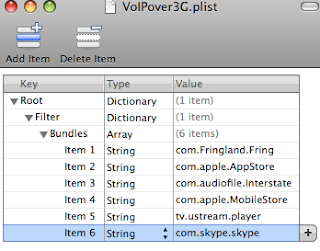
See also the Fring over 3G article.
***Looking for an scratch proof iPhone 3G case? Go get an invisibleSHIELD for the iPhone, the strongest protection for your iPhone backed by a 30 day moneyback guarantee, lifetime replacement warranty, and FREE shipping!**
*** Twitter user? If you like this post please promote us and Post a Twitter and I thank you!
0 comments:
Post a Comment