Bargain prices we found at Mac Mall:
Apple MAC BOX SET only $164!
Apple iLife '09 from $74!
Apple iWork ’09 from $74!
Apple MAC BOX SET FAMILY PACK only $224!
 That may one way to get advantage from the following Goggles.
That may one way to get advantage from the following Goggles.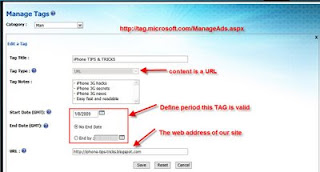

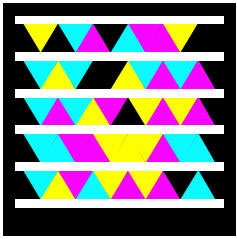

 Wauw! Apple appears to be loosening some early restrictions they had applied to the App Store approval process. Q: What is going on? A: Apple approved several web browsers and they are all available in the app store. Q: Which ones? A: Check the following list:
Wauw! Apple appears to be loosening some early restrictions they had applied to the App Store approval process. Q: What is going on? A: Apple approved several web browsers and they are all available in the app store. Q: Which ones? A: Check the following list:
 Q: What is going on? A: Tweetie our favorite Twitter client app for iPhone has updated Q: What is so special of this updated 1.2 version? A: The app feel more smoother faster and more solid compared to the earlier release. Two applications are integrated namely Flashlight and Wet Fart Sound features are build in! Q: How to activate the Flashlight and Wet Fart Sounds? A: First you must enable the Popularity EnhancEr. It can be installed and configured via the following steps:
Q: What is going on? A: Tweetie our favorite Twitter client app for iPhone has updated Q: What is so special of this updated 1.2 version? A: The app feel more smoother faster and more solid compared to the earlier release. Two applications are integrated namely Flashlight and Wet Fart Sound features are build in! Q: How to activate the Flashlight and Wet Fart Sounds? A: First you must enable the Popularity EnhancEr. It can be installed and configured via the following steps:




"According to this message some (minor) bugfixes are fixed. Unconfirmed reports are made about some additional options in the Settings menu's.
This update contains bug fixes and improvements, including the following:
- Improved general stability of Safari
- Fixed issue where some images saved from Mail do not display correctly in the Camera Roll
Products compatible with this software update:
- iPhone
- iPhone 3G
"




The well-known iPhone Hacker Jonathan Zdziarski has finished his book, and now available in the on line stores. This writer is known for his best selling book iPhone Open Application Development: Write Native Objective-C Applications for the iPhone
(see older post) Besides iPhone hacking, Jonathan does a lot o f other things. On his blog he writes that he is also:
"....A research scientist and occasional hackerI bought the first book, which basically covers the in-official way of developing programs for the iPhone. That was before the App Store was founded. You always needed an jailbroken iPhone to test your "Hello World", no SDK iPhone emulator! But it was the best book at the time available and I have learned a lot of his stepo-by-step comphrehensive writing en enjoyed the practical code examples included for every step.
An author and occasional theologian
Inventor on six pending US patent applicationsInventor of DSPAM and other language classification technology
A pretty good bass guitarist
Lots of other things...."



 Bikini Blast[App Store link] gives you a great selection of sizzling bikini wallpaper for your iPhone, with new photos added daily. Categories include: Beach Babes, Blonde Bombshells, Beautiful Brunettes, Ravishing Redheads, Girl Next Door, Lovely Latinas, Hot Moms, Adult Swim, Thongs, Hot Rod Hotties and Exotic Beauties. Just for fun, we've even added lingerie photos in our new Pajama Party category.
Bikini Blast[App Store link] gives you a great selection of sizzling bikini wallpaper for your iPhone, with new photos added daily. Categories include: Beach Babes, Blonde Bombshells, Beautiful Brunettes, Ravishing Redheads, Girl Next Door, Lovely Latinas, Hot Moms, Adult Swim, Thongs, Hot Rod Hotties and Exotic Beauties. Just for fun, we've even added lingerie photos in our new Pajama Party category.



 !!! ATTENTION !!!!
!!! ATTENTION !!!! Q:
Q:  What is Mini vMac? A: It is a Mac Plus emulator software for iPhone and iPod Touch. It enables you to run for old programs, for example good old MacWrite or MacPaint on your iPhone!
What is Mini vMac? A: It is a Mac Plus emulator software for iPhone and iPod Touch. It enables you to run for old programs, for example good old MacWrite or MacPaint on your iPhone! ColorSplash [App Store link] $1,99 lets you quickly and easily give photos a dramatic look by converting them to black and white, while keeping your chosen details in color.
ColorSplash [App Store link] $1,99 lets you quickly and easily give photos a dramatic look by converting them to black and white, while keeping your chosen details in color.Rules
- This competition is offered by EatLime, Inc. ("TwitVid") and is open to anyone with a Twitter account who is at least 16 years of age. Employees and agents of TwitVid and/or its affiliated companies and family members of such employees are not eligible to enter.
- The competition give away will begin at 9am PST on Tuesday 14th July and finish at 9am PST on Tuesday 21st July.
- Winners will be chosen at the end of the 7 day period. Winners will be announced after the close of the 7 day period from the @TwitVidCom Twitter account
- The prize itself is unused iPhone 3GS. We purchase the prize on your behalf and have it shipped directly to your door anywhere in the world. (You must prove ownership of the winning entry and your shipping address). We will dispatch the prize within 30 days of the competition closing date.
- To enter the competition you must send out a tweet from your own Twitter account and include #twitviddotcom in your message. The rest of the message is up to you. You don't have to be a customer of TwitVid to enter, so no purchase is required.
- You can tweet as much as you like, but entries using automated tweets will be disqualified. The more you tweet with the message, the higher the chances of winning.
- We will choose winners randomly from all the entries within the 7 day period. We will then announce winners from our twitter account (@twitvidcom) . We'll use a computer program to randomly select the winner.
- Entrants' personal details will be used by TwitVid strictly in accordance with TwitVid's privacy policy.
- Neither TwitVid nor its affiliated companies shall have any liability for (i) any technical failures of any kind, including but not limited to malfunctions, interruptions or disconnections in phone lines or network hardware or software; (ii) technical or human error which may occur in the administration of the competition; (iii) any malfunction of or damage to the prizes; or (iv) any restrictions or delays imposed by any customs authorities or any import or other taxes of any kind imposed by any taxation authority in respect of the prizes
 If you ever touch down at for example Hong Kong airport or Australia or New Zealand for a holiday or business trip, don't forget to grab some Factory unlocked iPhones 3GS from the local Apple Online Store. Especially when your home is Western Europe , or USA and don't want to stick on a 2 year subscription plan with that particular (pricy) 3G provider you don't want. The prices are not bad compared with for example Italy [see ealier post], the Hong Kong Apple Online Store sells factory unlocked iPhone GS for much better price. The iPhone 3GS 16 Gbyte costs in HK$ 5,388 (696 US$ or 499 Euro) The iPhone 3GS 32Gbyte costs HK$ 6,388 (812 US$ or 582 Euro). If we look at the italian TIM Telecom store, the factory unlocked iPhone 3GS 16 Gbye costs 619 Euro and the 32 Gbyte version costs 719 euro. that is paying more than 120 Euros less! (> 167 US$). In few countries, the iPhones are sold factory unlocked and without a plan. When you find the following text at the iPhone country page of the Apple Online store, then you are sure that country will sell it factory SIM unlocked iPhones.
If you ever touch down at for example Hong Kong airport or Australia or New Zealand for a holiday or business trip, don't forget to grab some Factory unlocked iPhones 3GS from the local Apple Online Store. Especially when your home is Western Europe , or USA and don't want to stick on a 2 year subscription plan with that particular (pricy) 3G provider you don't want. The prices are not bad compared with for example Italy [see ealier post], the Hong Kong Apple Online Store sells factory unlocked iPhone GS for much better price. The iPhone 3GS 16 Gbyte costs in HK$ 5,388 (696 US$ or 499 Euro) The iPhone 3GS 32Gbyte costs HK$ 6,388 (812 US$ or 582 Euro). If we look at the italian TIM Telecom store, the factory unlocked iPhone 3GS 16 Gbye costs 619 Euro and the 32 Gbyte version costs 719 euro. that is paying more than 120 Euros less! (> 167 US$). In few countries, the iPhones are sold factory unlocked and without a plan. When you find the following text at the iPhone country page of the Apple Online store, then you are sure that country will sell it factory SIM unlocked iPhones. "iPhone 3G and iPhone 3GS purchased at the Apple Online Store can be activated with any wireless carrier. Simply insert the SIM from your current phone into iPhone 3G or iPhone 3GS and connect to iTunes 8.2 to complete activation."Other prices beside the HK prices I have found on the Apple Online Stores are:
 Q: What is cheap? A: Just $2 for a Turn-by-Turn Navigation system is cheap. The name of this app is Roadee [App Store Info]. Q: What can you do with it? A: For this money, you can enter a destination address or pick, a Point of Interest or even a Contact from your iPhone Address book. Then you can tap on the "GO" button, and Roadee will "show" you how to drive, when to turn left or turn right. I must say "show" because the current release does not include a "voice" yet. It is not friendly telling you how to drive like the Navigon (see older post). In stead you have to read it from the iPhone screen. That is currently a disadvantage compared with the other app. The other disadvantage is it does not include the maps. Instead it downloads it via internet. You better have a flat fee subsription for your data. And abroad, it can be pretty expensive with the roaming costs. Be warned! Q: Why is the price much lower than for example Navigon? A: According to the App Store description, Roadee makes use of the daily growing mapdata of www.openstreetmap.org. Openstreetmap is like wikipedia for maps and is the community mapping project which is making a free map of the world. The other part is the routinginformation which are calculated and provided by www.cloudmade.com. Q: Are you planning to use it? A: I will give it a try! $2 for Turn-by-Turn Navigation is worth to try. especially local routes are extremely suitable to try it all out. Let's hope the update with Voice is free! The latest user reviews can be found via the App Store Info
Q: What is cheap? A: Just $2 for a Turn-by-Turn Navigation system is cheap. The name of this app is Roadee [App Store Info]. Q: What can you do with it? A: For this money, you can enter a destination address or pick, a Point of Interest or even a Contact from your iPhone Address book. Then you can tap on the "GO" button, and Roadee will "show" you how to drive, when to turn left or turn right. I must say "show" because the current release does not include a "voice" yet. It is not friendly telling you how to drive like the Navigon (see older post). In stead you have to read it from the iPhone screen. That is currently a disadvantage compared with the other app. The other disadvantage is it does not include the maps. Instead it downloads it via internet. You better have a flat fee subsription for your data. And abroad, it can be pretty expensive with the roaming costs. Be warned! Q: Why is the price much lower than for example Navigon? A: According to the App Store description, Roadee makes use of the daily growing mapdata of www.openstreetmap.org. Openstreetmap is like wikipedia for maps and is the community mapping project which is making a free map of the world. The other part is the routinginformation which are calculated and provided by www.cloudmade.com. Q: Are you planning to use it? A: I will give it a try! $2 for Turn-by-Turn Navigation is worth to try. especially local routes are extremely suitable to try it all out. Let's hope the update with Voice is free! The latest user reviews can be found via the App Store Info When you write letters in Word, Outlook automatically inserts the country that matches your PC's regional settings in the Country/Region field for that record (unless you include a country in the address). Consequently, when you click the Insert Address button in the Envelopes And Labels dialog box and choose Outlook as your Address Book, Word automatically inserts the full address, including whatever is in the Country/Region field. For example, if you are located in the
Now when you insert an address using Word's Insert Address button, no country name will appear for the records where the field is blank. When adding new records to your Outlook address book, be sure to delete the country name by clearing the contents of the Country/Region field in the Check Address dialog box for that record.
Virtual PC 2007 gives you an easy and cost-efficient way of consolidating multiple operating systems and legacy applications on to a single computer. Instead of using a dedicated computer for every OS and application you require, you can install them on a single computer within virtual machines. You can switch between the virtual machines as though you are switching between applications.
In this article, I will outline the hardware and software requirements for installing Virtual PC 2007. I will then discuss how to install Virtual PC 2007 on Windows XP Professional.
The computer that you are installing Virtual PC on (also referred to as the host computer) must meet a set of minimum hardware and software requirements. The minimum hardware requirements include:
You can install Virtual PC 2007 on any of the following host OSs:
Disk space and memory requirements vary depending on the guest OS. The table below outlines the disk and memory requirements.
| Guest OS | Minimum memory | Minimum hard-disk space |
| Windows 98 | 64 MB | 500 MB |
| Windows ME | 96 MB | 2 GB |
| Windows 2000 Professional | 96 MB | 2 GB |
| Windows XP Home | 128 MB | 2 GB |
| Windows XP Professional | 128 MB | 2 GB |
| Windows | 512 MB | 15 GB |
| Windows | 512 MB | 15 GB |
| Windows | 512 MB | 15 GB |
| OS/2 | 64 MB | 500 MB |
Remember, these values represent the minimum requirements to run the guest OS. You also need to take into account the memory required to run the host OS.
Unlike the previous version of Virtual PC, you can download and install Virtual PC 2007 at no cost. You can get a copy directly from Microsoft's Web site. Press the Download button beside the version you want to download. From the Security Warning dialog box, press Save and choose the location where you want the executable saved.
Once you have downloaded the setup file, you can proceed with the installation steps I describe in this article.
There are two different scenarios for installing Virtual PC 2007. You can proceed with a new installation or, if you are running Virtual PC 2004, you can upgrade directly to the latest version.
Assuming that your computer meets all the hardware and software requirements outlined earlier, you can continue with the installation steps. Complete the steps I describe below if you are installing Virtual PC 2007 on a computer that is not running Virtual PC 2004 Service Pack SP1.
If you need to upgrade an existing version of Virtual PC, you can follow the steps described in the previous section for performing a clean installation. The main difference is that you must first complete these preliminary tasks to prepare the computer for the upgrade:
You can now proceed with the numbered steps described in the section above.
You cannot upgrade from Virtual PC 2004 to Virtual PC 2007. You must uninstall Virtual PC 2004 and proceed with performing a clean installation of Virtual PC 2007.
As you can see, there are minimal requirements your computer must meet before implementing Virtual PC 2007. Your main concern is making sure your computer is equipped with sufficient hardware to run both the host and guest OSs.
If your computer meets all the hardware and software requirements, you can move on to the installation. The process is very straightforward with a wizard to walk you through the setup.
Google has finally released a native version of Google Desktop for Linux
Similar to the OS X and the Windows version, this nifty software not only allows users to search for files on the system, but also gives the ability to search for text inside documents, email messages, as well as Gmail accounts.
Basically, all the features from the first Windows version of GDS is there, plus the Quick Search Box.
The sidebar with its associated gadgets are not available in this version unfortunately. According to Google, these features would “probably” be added in the future. If you must know, it was developed primarily out of their Beijing office.
Both RPM and DEB distribution packages available.You can read more about Google Desktop for Linux, or download it here. And yes, its a beta.
Internet surfers everywhere seem to be taken with Mozilla's browser offering, Firefox (now in release 2.0.x). This is partly due to the browser's speed and extensibility; but Firefox also has the ability to completely customize its configuration. This article will cover the last of Firefox's hidden pages, about:config and some of the tweaks it allows the user to make.
To access the guts of the Firefox browser, enter about:config into the Address bar and press [Enter]. This will bring up a long list of customizable preferences for the current installation of the browser. The default configuration is similar the one shown in Figure A.
Figure A |
| Some options available in the default configuration of Firefox. |