Login to calendar.google.com with your Google account user name and password.
And go to the "Settings" link on the top right section of the page.
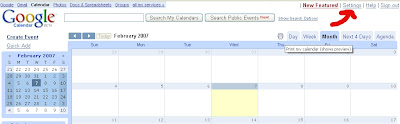
In "Calendar Settings" section click the "Notifications" link.
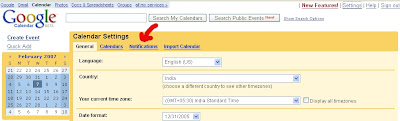
Then you will get the section for specifying your calendar events notification methods.
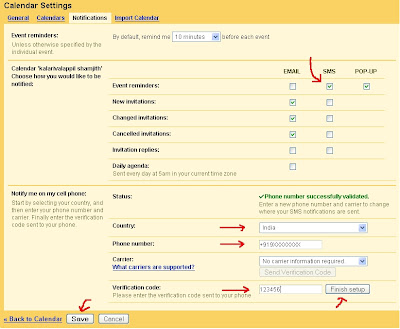
From this page you can:
- Select the "duration before the event you should be notified".
- Select the mode of reminder "EMAIL" or "SMS" or "POP-UP".
- Select your country and enter your mobile number.
- Click the "Send Verification Code" button.
- Wait for a moment you will receive your verification code in your mobile, and enter the same in the text box provided for verification code.
- Click "Finish Setup" button
- And click "Save" button to save your settings.
0 comments:
Post a Comment