Friday, August 21, 2009
Hiding a folder without using any software( in vista)
Here i'm going to tell you how to do it without any software.
Right click on the folder you want to hide and select properties, now there is an option hidden, select that and press apply. Now the folder disappears!!
To unhide the folder, goto control panel>appearance and personalization>folder options>show hidden files and folders>under view tab>hidden files and folders>do not show hidden files and folders>press apply and ok. now you can see the folder in diffrent transparency level compared to other folders. Right click on the folder unselect hidden. thats it!
Note:again to hide that folder you've to change the modified setting under view tab to show hidden files and folders.
Google to launch operating system for PCs
For More info in google's official blog click here
I think now Google is challenging the Microsoft's dominance!
Good development! since google's OS will be free!
About browsers
I've so far used the popular browsers like Firefox,IE7,IE8,Opera, Safari,Google Chrome. Their total usage share is approx 99%.
see here for more detail
First of all i'm going to tell my opinions about Internet Explorer(IE). Majority of people use this browser because its the only browser shipped with windows (since microsoft owns it). It doesn't deserve to be at the top according to me. Its not very fast, vulnerable to hacks and virus attacks.
Many People just don't know about other browsers so they continue using it!
But the new version IE8 is quite speed but still is not up to the mark.
Firefox is the best among all browser, its safe, fast and easy to use doesn't crash often has many features.It is grabbing IE's market share. I guess one day it overtakes IE. Personally i'm using this and i'm very happy with it!
Google chrome is the new entry to browser market. It is fast but only while browsing google sites like orkut,gmail. Not many features in it. Simple browser!
Opera is actually the complete browser. One can browse both websites and wap sites! the feature which other browsers lack. But not many people know about it. The new version Opera10 is lighting fast! It is highly recommended for those who have slow internet connections. It has lot of features too!
Safari claims to be the fastest browser. Developed by Apple Inc it is quite good. But it uses bit more memory and the size is high compared to other browsers. it has nice interface and cool features!
To conclude i rank firefox as the best and then the Opera!
prevent copying from your blog!
Now nobody can copy your blog's contents!
script
Google Chrome OS leaked!
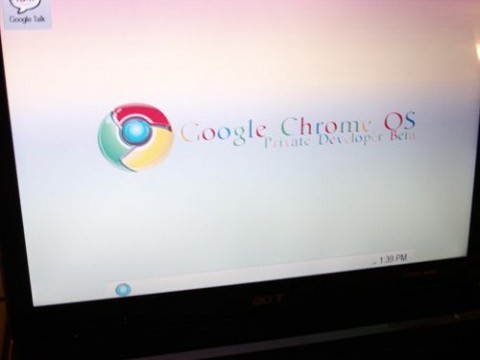
Only one restart was required to complete the install, and only the Google Talk app was loaded as standard. The so-called “Chrome Bar” at the bottom of the display has a blue “Start menu” button and clock, and auto-hides; the Windows key and space bring it back up, but on proper Chrome OS netbooks there’ll be a dedicated key. There’s also the possibility of adding a search box to the bar.
Two forms of navigation are present, “Exploration” and “Browser”; the former is a simple Explorer-type folder navigation, while the latter uses local search in the Chrome browser. It will also show “most visited” files. Icons can be resized, and there will be wizards – such as the internet wizard, which is described as “very quick” – to setup different features.
Of course, it would be very easy to fake screenshots like these, and only Google say whether they’re authentic or not. It’s probably too early to judge the visual side of the OS, as the Google rep apparently kept reiterating that it was a very early beta, but it looks as though simplicity is the order of the day.
I found this in a site while i was browsing! Cool features though! Will give windows a tough competition!
Free software to hide folder
Imoportant thing is it hides folder and doesn't create a seperate disk space for folders hidden. So your file will always be at original location but hidden!
I'm using this software, its worth..!
Platform: Windows 9x/Me/NT/2000/XP/2003/Vista
Size: 745 KB
License: Freeware
Download here
How to back up and restore the registry in Windows
The Windows Registry is a database which stores settings and options for Microsoft Windows operating systems. It contains information and settings for hardware, operating system software, most non-operating system software, and per-user settings. The registry also provides a window into the operation of the kernel, runtime information such as performance counters and currently active hardware.
It is important to back up because if your system experiences some problems in the future you can restore the proper registry!
Manual steps to back up the registry in Windows Vista or in Windows XP
Windows Vista
- Click Start
 (If you are prompted for an administrator password or for a confirmation, type the password, or click Allow)type systempropertiesprotection in the Start Search box, and then press ENTER.
(If you are prompted for an administrator password or for a confirmation, type the password, or click Allow)type systempropertiesprotection in the Start Search box, and then press ENTER. - Wait for Windows to search for available disks and most recent restore points. In the System Properties dialog box, on the System Protection tab, click Create,
- Type a name for the restore point and then click Create.
- After the restore point has been created successfully, click OK two times.
Windows XP
- Click Start, click Run, type %SystemRoot%system32estorestrui.exe, and then click OK.
- On the Welcome to System Restore page, click Create a restore point, and then click Next .
- On the Create a Restore Point page, type a name for the restore point and then click Create
- After the restore point has been created, click Close.
Manual steps to restore the registry in Windows Vista or Windows XP
Windows Vista
- Click Start
 type systempropertiesprotection in the Start Search box , and then press ENTER.If you are prompted for an administrator password or for a confirmation, type the password, or click Allow.
type systempropertiesprotection in the Start Search box , and then press ENTER.If you are prompted for an administrator password or for a confirmation, type the password, or click Allow. - In the System Properties dialog box, on the System Protection tab, click System Restore,
- In the System Restore dialog box select Choose a different restore point, and then click Next
- Select the restore point that you want to use, and then click Next.
- Confirm your restore point, and then click Finish System restore restores the selected Windows Vista configuration and then restarts the computer.
- Log on to the computer. When the System Restore confirmation page appears, click OK..
Windows XP
- Click Start, click Run, type %SystemRoot%System32RestoreRstrui.exe, and then click OK.
- On the Welcome to System Restore page, click Restore my computer to an earlier time (if it is not already selected), and then click Next .
- On the Select a Restore Point page, click the system checkpoint. In the On this list select the restore point area, click an entry that is named "Guided Help (Registry Backup)," and then click Next. If a System Restore message appears that lists configuration changes that System Restore will make, click OK.
- On the Confirm Restore Point Selection page, click Next. System Restore restores the previous Windows XP configuration and then restarts the computer.
- Log on to the computer. When the System Restore confirmation page appears, click OK..
Free internet security!
Download here
Download hindi Mp3 tracks!
No need to register and no download limits! you will get even very old hindi songs!
Have fun!
Useful Nokia mobile codes
*#92702689# To display the mobile warranty related settings (Serial no, Made,
Purchasing date, Repaired date, Life time).
*#06# To display the IMEI Number of the mobile
*#0000# Use to display the mobile software(firmware) version
*#2820# To verify the Bluetooth information
*3370# This Nokia code activates Enhanced Full Rate Codec (EFR) - Your Nokia cell phone uses the best sound quality but talk time is reduced my approx. 5%
#3370# Deactivate Enhanced Full Rate Codec (EFR) .
*#4720# Activate Half Rate Codec - Your phone uses a lower quality sound but you should gain approx 30% more Talk Time.
*#4720# With this Nokia code you can deactivate the Half Rate Codec.
*#7780# reset to factory settings.
Default security code of Nokia is 12345
Remote sign out in GMAIL
How?
At the bottom of your inbox, you'll see information about the time of the last activity on your account and whether it's still open in another location
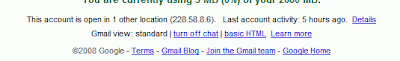
when you click on details a new window appears as
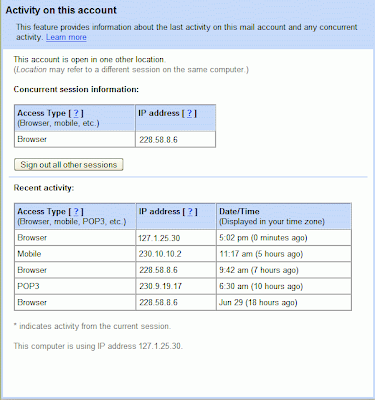
Now you can select sign out all other sessions to sign out !
Many might know this,the article is for those who don't know this feature!
Mobile Instant Messenger
But now its possible! There is an mobile java application which makes it possible!
MobiQuest IM (MQIM) is a free Mobile Instant Messenger. Having World's FIRST Cross IM Conference chat and collaboration chat on Mobile with other IMs (Yahoo, AOL, ICQ, GTalk and MSN). You can Chat, view profile, add new friends, Show Presence for each of the supported IMs
 |
Select your phone & Download here
Microsoft Office 2010 Technical Preview
Courtesy: TechCrunch. For more details click here
Microsoft also plans to introduce a Web-based version of its Microsoft Office suite that consumers can use at no cost!
Web based free version is a good move according to me to counter google doc. So google-microsoft tech-war continues!
Block annoying advertisements
But here is the solution for this problem if you are using Firefox browser!
Install Adblock Plus add-on now and get rid of the ads.
I'm using this add-on and i'm happy with this! Really works!
You yourself can block the remaing ads by right click on the ad and there you will see the options! They won't appear again!
For a quick overview watch here
Install the add-on here
Protect your computer from USB infections


Download it here
Convert files!
Then here is the website which converts the files(images,documents,music,video etc) into different formats for free.
Here is the site
Optimize your Hard Drive
- slow copying and moving of files
- delayed program start
- irritating pauses when working
- jolting and interruptions when playing games and video
- Use the cache!
Normally, Windows and applications write directly to the hard drive, which can quickly lead to a bottleneck. Because whenever a lot of data is written simultaneously, the hard drive quickly reaches its limits, which slows down your PCs performance. However in Windows Vista™ and XP™ it is possible to switch on the cache. The data to be written is first saved “virtually,” which considerably accelerates the write access. Later, when the computer is no longer working at capacity, the data is written from the cache to the hard drive. In this way you work significantly more efficiently and quickly! - How to activate the cache:
Search for the “Device Manager.” To do this press the “R” key while holding down the “WINDOWS” key. Enter the command “devmgmt.msc” in the “Run” dialog box that appears and confirm with “OK.” Now double click on “Disk drives” and then on the hard drive of your computer. (Note: USB drives, card readers, etc. are also shown under “Disk drives”) In the next window click on “Policies” and on “Optimize for performance.” Then select “Enable write caching on the disk” and, if available, also “Enable advanced performance” [good for laptops](only Windows Vista™). Finish by clicking on “OK” and then restart the system.
Genuine softwares for free!
offers FREE licensed softwares you’d have to buy otherwise!
The Eye Test!
(there are 2 B's)
RRRRRRRRRRRRRRRRRRR RRRRRRRRRRRRR
RRRRRRRRRRRBRRRRRRR RRRRRRRRRRRRR
RRRRRRRRRRRRRRRRRRR RRRRRRRRRRRRR
RRRRRRRRRRRRRRRRRRR RRRRRRRRRRRRR
RRRRRRRRRRBRRRRRRRR RRRRRRRRRRRRR
RRRRRRRRRRRRRRRRRRR RRRRRRRRRRRRR
Once you've found the B
Find the 1
IIIIIIIIIIIIIIIIIII IIIIIIIIIIIIIIII IIIIIIIIIIIIIII
IIIIIIIIIIIIIIIIIII IIIIIIIIIIIIIIII IIIIIIIIIIIIIIII
IIIIIIIIIIIIIIIIIII IIIIIIIIIIIIIIII IIIIIIIIIIIIIIII
IIIIIIIIIIIIIIIIIII IIIIIIIIIIIIIIII IIIIIIIIIIIIIIII
IIIIIIIIIIIIIIIIIII IIIIIIIIIIIIIIII IIIIIIIIIIIIIIII
IIIIIIIIIIIIIIIIIII IIIIIIIIIIIIIIII IIIIIIIIIIIIIIII
IIIIIIIIIIIIIIIIIII IIIIIIIIIIIIIIII IIIIIIIIIIIIIIII
IIIIIIIIIIIIIIIIIII IIIIIIIIIIIIIIII IIIIIIIIIIIIIIII
IIIIIIIIIIIIIIIIIII IIIIIIIIIIIIIIII IIIIIIIIIII1III
IIIIIIIIIIIIIIIIIII IIIIIIIIIIIIIIII IIIIIIIIIIIIIIII
IIIIIIIIIIIIIIIIIII IIIIIIIIIIIIIIII IIIIIIIIIIIIIIII
Once you found the 1........... ...
Find the 6
9999999999999999999 999999999999999
9999999999999999999 999999999999999
9999999999999999999 999999999999999
9999999999999999999 999999999999999
9999999999999999999 999999999999999
9999999999999999999 999999999999999
9999699999999999999 999999999999999
9999999999999999999 999999999999999
9999999999999999999 999999999999999
9999999999999999999 999999999999999
9999999999999999999 999999999999999
9999999999999999999 999999999999999
Once you've found the 6...
Find the N (it's hard!!)
MMMMMMMMMMMMM
MMMMMMMMMMMMM
MMMMMMMMMMMMM
MMMMMMMNMMMMM
MMMMMMMMMMMMM
MMMMMMMMMMMMM
MMMMMMMMMMMMM
MMMMMMMMMMMMM
MMMMMMMMMMMMM
MMMMMMMMMMMMM
Once you've found the N...
Find the Q...
OOOOOOOOOOOOOOOOOOO OOOOOOOO
OOOOOOOOOOOOOOOOOOO OOOOOOOO
OOOOOOOOOOOOOOOOOOO OOOOOOOO
OOOOOOOOOOOOOOOOOOO OOOOOOOO
OOOOOOOOOOQOOOOOOOO OOOOOOOO
OOOOOOOOOOOOOOOOOOO OOOOOOOO
OOOOOOOOOOOOOOOOOOO OOOOOOOO
OOOOOOOOOOOOOOOOOOO OOOOOOOO
OOOOOOOOOOOOOOOOOOO OOOOOOOO
OOOOOOOOOOOOOOOOOOO OOOOOOOO
Enjoy!
Google Talk on mobile !
Here's the screenshot!
screenshot:

Download it here
The best free download manager!
Download it here
Get SMS Event Alerts from Google Calendar
Login to calendar.google.com with your Google account user name and password.
And go to the "Settings" link on the top right section of the page.
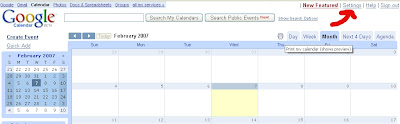
In "Calendar Settings" section click the "Notifications" link.
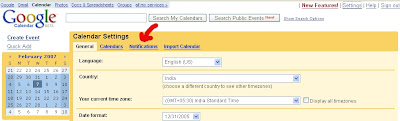
Then you will get the section for specifying your calendar events notification methods.
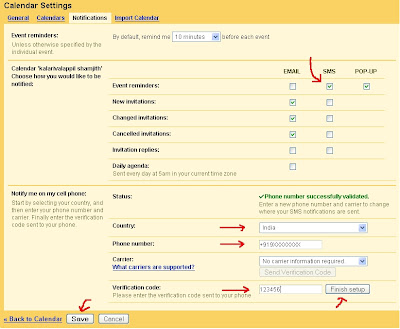
From this page you can:
- Select the "duration before the event you should be notified".
- Select the mode of reminder "EMAIL" or "SMS" or "POP-UP".
- Select your country and enter your mobile number.
- Click the "Send Verification Code" button.
- Wait for a moment you will receive your verification code in your mobile, and enter the same in the text box provided for verification code.
- Click "Finish Setup" button
- And click "Save" button to save your settings.
How to avoid annoying telephone calls from telemarketers
Save Energy while searching
Free Themes for your Nokia Handset
You can not only download the free available themes but also you can create themes by your own.
There are options for creating three types of themes
- Normal Still Theme : Which contains a still picture.
- 1 Picture + Animated Frame: Which has one still picture and some animations.
- Multiple Pictures + Frame : In this you can have more than one picture in different frames, so that you will get a live effect.
- Nokia S60 2nd Edition, Nokia N72, N70, 6680, 6681, 6630, 3230, 7610, 6260, 6600, 6670
- Nokia S60 3rd Edition, Nokia N95, N73, E65, N93, N93i, 3250, N80, N71, E60, E70, E50
- Nokia S40 2nd Edition, Nokia 2626, 2610, 6080, 6070, 6103, 7360, 6060, 6101, 6170, 7270, 3220, 6020, 6030, 7260, 6230i, 8800
- Nokia S40 3rd Edition, Nokia 5300, 6300, 5200, 6085, 7373, 7390, 6288, 6151, 6233, 6131, 6125, 6270, 6280, 7370, 6111, 6136, 6282, 6234
Mobile Number Locater
Copy your files faster!
TeraCopy is a compact program designed to copy and move files at the maximum possible speed, providing the user a lot of features:
- Copy files faster. TeraCopy uses dynamically adjusted buffers to reduce seek times. Asynchronous copy speeds up file transfer between two physical hard drives.
- Pause and resume file transfers. Pause copy process at any time to free up system resources and continue with a single click.
- Error recovery. In case of copy error, TeraCopy will try several times and in the worse case just skips the file, not terminating the entire transfer.
- Interactive file list. TeraCopy shows failed file transfers and lets you fix the problem and recopy only problem files.
- Shell integration. TeraCopy can completely replace Explorer copy and move functions, allowing you work with files as usual.
Wings of Fire: An Autobiography of APJ Abdul Kalam
Windows Vista & XP Run Commands
Goto START->RUN
Windows Vista run commands:
* Color Management — colorcpl
* Computer Management Launcher — CompMgmtLauncher
* Control Panel — control
* Credential Backup and Restore Wizard — credwiz
* Defragment User Interface — dfrgui
* Driver Package Installer — dpinst
* Display Adapter Troubleshooter — AdapterTroubleshooter
* Encryption File System — rekeywiz
* Event Viewer — eventvwr
* Firewall Settings — FirewallSettings
* Firewall Control Panel — FirewallControlPanel
* Help Pane — helppane
* iSCSI Initiator — iscsicpl
* Iexpress — iexpress
* Logoff from Vista — logoff
* Language Pack Installer — lpksetup
* Microsoft Sync Center — mobsync
* Microsoft Support Diagnostic Tool — msdt
* Optional Features Manager — optionalfeatures
* Performance Monitor — perfmon
* Presentation Settings — presentationsettings
* Printer Migration — PrintBrmUi
* Snipping Tool — snippingtool
* Software Licensing/Windows Activation — slui
* Sound Volume — sndvol
* Sound Recorder — soundrecorder
* Sticky Note — StikyNot
* System Properties — SystemPropertiesAdvanced
* User Accounts — Netplwiz
* Windows Fax and Scan — wfs
* Windows Mobility Center — mblctr
* Windows Backup Utility — sdclt
=========================
Windows XP run commands:
1. Accessibility Controls – access.cpl
2. Accessibility Wizard – accwiz
3. Add Hardware Wizard – hdwwiz.cpl
4. Add/Remove Programs – appwiz.cpl
5. Administrative Tools – control admintools
6. Automatic Updates – wuaucpl.cpl
7. Bluetooth Transfer Wizard – fsquirt
8. Calculator – calc
9. Certificate Manager – certmgr.msc
10. Character Map – charmap
11. Check Disk Utility – chkdsk
12. Clipboard Viewer – clipbrd
13. Command Prompt – cmd
14. Component Services – dcomcnfg
15. Computer Management – compmgmt.msc
16. Control Panel – control
17. Date and Time Properties – timedate.cpl
18. DDE Shares – ddeshare
19. Device Manager – devmgmt.msc
20. Direct X Troubleshooter – dxdiag
21. Disk Cleanup Utility – cleanmgr
22. Disk Defragment – dfrg.msc
23. Disk Management – diskmgmt.msc
24. Disk Partition Manager – diskpart
25. Display Properties – control desktop
26. Display Properties – desk.cpl
27. Dr. Watson System Troubleshooting Utility – drwtsn32
28. Driver Verifier Utility – verifier
29. Event Viewer – eventvwr.msc
30. Files and Settings Transfer Tool – migwiz
31. File Signature Verification Tool – sigverif
32. Findfast – findfast.cpl
33. Firefox – firefox
34. Folders Properties – control folders
35. Fonts – control fonts
36. Fonts Folder – fonts
37. Free Cell Card Game – freecell
38. Game Controllers – joy.cpl
39. Group Policy Editor (for xp professional) – gpedit.msc
40. Hearts Card Game – mshearts
41. Help and Support – helpctr
42. HyperTerminal – hypertrm
43. Iexpress Wizard – iexpress
44. Indexing Service – ciadv.msc
45. Internet Connection Wizard – icwconn1
46. Internet Explorer – iexplore
47. Internet Properties – inetcpl.cpl
48. Keyboard Properties – control keyboard
49. Local Security Settings – secpol.msc
50. Local Users and Groups – lusrmgr.msc
51. Logs You Out Of Windows – logoff
52. Malicious Software Removal Tool – mrt
53. Microsoft Chat – winchat
54. Microsoft Movie Maker – moviemk
55. Microsoft Paint – mspaint
56. Microsoft Syncronization Tool – mobsync
57. Minesweeper Game – winmine
58. Mouse Properties – control mouse
59. Mouse Properties – main.cpl
60. Netmeeting – conf
61. Network Connections – control netconnections
62. Network Connections – ncpa.cpl
63. Network Setup Wizard – netsetup.cpl
64. Notepad – notepad
65. Object Packager – packager
66. ODBC Data Source Administrator – odbccp32.cpl
67. On Screen Keyboard – osk
68. Outlook Express – msimn
69. Paint – pbrush
70. Password Properties – password.cpl
71. Performance Monitor – perfmon.msc
72. Performance Monitor – perfmon
73. Phone and Modem Options – telephon.cpl
74. Phone Dialer – dialer
75. Pinball Game – pinball
76. Power Configuration – powercfg.cpl
77. Printers and Faxes – control printers
78. Printers Folder – printers
79. Regional Settings – intl.cpl
80. Registry Editor – regedit
81. Registry Editor – regedit32
82. Remote Access Phonebook – rasphone
83. Remote Desktop – mstsc
84. Removable Storage – ntmsmgr.msc
85. Removable Storage Operator Requests – ntmsoprq.msc
86. Resultant Set of Policy (for xp professional) – rsop.msc
87. Scanners and Cameras – sticpl.cpl
88. Scheduled Tasks – control schedtasks
89. Security Center – wscui.cpl
90. Services – services.msc
91. Shared Folders – fsmgmt.msc
92. Shuts Down Windows – shutdown
93. Sounds and Audio – mmsys.cpl
94. Spider Solitare Card Game – spider
95. SQL Client Configuration – cliconfg
96. System Configuration Editor – sysedit
97. System Configuration Utility – msconfig
98. System Information – msinfo32
99. System Properties – sysdm.cpl
100. Task Manager – taskmgr
101. TCP Tester – tcptest
102. Telnet Client – telnet
103. User Account Management – nusrmgr.cpl
104. Utility Manager – utilman
105. Windows Address Book – wab
106. Windows Address Book Import Utility – wabmig
107. Windows Explorer – explorer
108. Windows Firewall – firewall.cpl
109. Windows Magnifier – magnify
110. Windows Management Infrastructure – wmimgmt.msc
111. Windows Media Player – wmplayer
112. Windows Messenger – msmsgs
113. Windows System Security Tool – syskey
114. Windows Update Launches – wupdmgr
115. Windows Version – winver
116. Windows XP Tour Wizard – tourstart
117. Wordpad – write
How to Convert Microsoft Office 2007 to Full Version

This requires that Microsoft Office 2007 has been installed without the product key in the first place.
Once Microsoft Office 2007 has been installed with no product key, proceed as follows:
1. In Windows Explorer, browse to the following folder:
C:Program FilesCommon FilesMicrosoft SharedOFFICE12Office Setup ControllerProof.en
2. Right click on Proof.XML file, select Open With in the right click menu.
3. In the Open With window, select Notepad to be used to open the XML file.
[Note: In Windows Vista, if you can’t see the Notepad option, simply double click the “Other Programs” to unhide it.]

5. Change the AlwaysInsalled to neverInstalled so that the line looks like following:

6. Save the Proof.xml file.
[In Windows Vista, you may need to take ownership and grant full access permission to yourself before able to modify the file.]
7. You can now launch Microsoft Office 2007 application such as Word, Excel, Powerpoint, Outlook and etc without prompting for activationDisclaimer: It is for informational purposes only and not intended to be used.
Test your Internet Connection Speed with SpeedTest!
 anyone curious about the performance of their connection to and from hundreds of locations around the world. Whether you test just for fun or you really need to certify and validate the true speed of your Internet connectivity, Speedtest.net is the place to be.This service calculate the speed of your broadband connection by measuring the time it takes to download a fixed amount of data.
anyone curious about the performance of their connection to and from hundreds of locations around the world. Whether you test just for fun or you really need to certify and validate the true speed of your Internet connectivity, Speedtest.net is the place to be.This service calculate the speed of your broadband connection by measuring the time it takes to download a fixed amount of data. You can view all of your historical results, share them easily, and even compare them to others in your immediate area or around the globe.
Speedtest.net testing the following speeds :
Turn your Photos into Movies, Collages & Slideshows with Picasa 3

Picasa 3 is the rich photo management software from Google.Picasa photo viewer is a fast, lightweight app for viewing images on your desktop or through Windows Explorer.A quick double-click on any photo will give you a full-screen view and few options at your fingertips: you can add stars, zoom in and out with your mouse scroll wheel, rotate, or open photo in Picasa 3 for further edits. By any means this feature works much better than standard Windows Picture and Fax viewer.
Features :
 | Organize Manage your photos in one place, and find photos you forgot you had | |
 | Edit Eliminate scratches & blemishes, fix red-eye, crop and more | |
 | Create Turn photos into movies, collages, slideshows and more | |
 | Share Upload seamlessly to Picasa Web Albums to share with friends, family & the world |
You can see the full list of Picasa 3 futures here.
Supported File Formats :
It supports image file formats like .JPEG, .TIF, .TIFF, .BMP, .GIF, .PSD (Photoshop), .PNG, .TGA, and some RAW formats) and video (AVI, .MPG, .ASF, .WMV, .MOV, and 3gp.
Speed Up Firefox!
To get started, open your Firefox web browser. In the address/location bar type about:config and then press Enter key.

1. In the Filter bar type network.http.pipelining. Then, double-click on this line under Preference Name in order to change the value from false to true.

2. In the Filter bar type network.http.pipelining.maxrequests. Then, double-click on this line under Preference Name and change the value from 4 to a higher number anywhere from 10 to 30.

3. In the Filter bar type network.http.proxy.pipelining. Then, double-click on this line under Preference Name in order to change the value from false to true.

4. In the Filter bar type network.dns.disableIPv6. Then, double-click on this line under Preference Name in order to change the value from false to true.

5. In the Filter bar type plugin.expose_full_path. Then, double-click on this line under Preference Name in order to change the value from false to true.

6. In the Filter bar type network.protocol-handler.external.ms-help. Now, you are going to create a new Preference Name with an Integer Value. To do this, right-click on this line under Preference Name and select New, then Integer.

In the New Integer value box type in nglayout.initialpaint.delay and click OK. Then in the Enter Integer value box type 0 and click OK.

7. In the Filter bar again type network.protocol-handler.external.ms-help. Now, you are going to create another new Preference Name with an Integer Value. To do this, right-click on this line under Preference Name and select New, then Integer. In the New Integer value box type in content.notify.backoffcount and click OK. Then in the Enter Integer value 5 and click OK.

8.In the Filter bar again type network.protocol-handler.external.ms-help. Now, you are going to create another new Preference Name with an Integer Value. To do this, right-click on this line under Preference Name and select New, then Integer. In the New Integer value box type in ui.submenuDelay and click OK. Then in the Enter Integer value 0 and click OK.

Now, close your web browser and restart it. You’ll see how much faster web pages are loading
How to prolong your laptop battery
1. Lower contrast and brightness
- Though LCD is a power-efficient device, but set too high on contrast and brightness can drastically shorten the usage hours.
2. Close programs that run in the background
- iTunes, Desktop Search, etc. All these add to the CPU load and cut down battery life. Close everything that isn’t crucial when you’re on battery.
3. Run off a hard drive rather than CD/DVD
- Do you know that CD/DVD drive actually consume more power than a hard drive? They spin, take power, even when they are not actively being used.
4. Exercise the Battery
- Do not leave a charged battery dormant for long periods of time. Once charged, you should use the battery at least once every two to three weeks. Also, do not let a Li-On battery completely discharge.
5. Keep operating temperature down
- Your laptop operates more efficiently when it’s cooler. Clean out your air vents with a cloth or keyboard cleaner.
6. Set up and optimize your power options
- Go to ‘Power Options’ in your windows control panel and set it up so that power usage is optimized (Select the ‘max battery’ for maximum effect).
7. Don’t multitask
- Do one thing at a time when you’re on battery. Rather than working on a spreadsheet, letting your email client run in the background and listening to your latest set of MP3’s, set your mind to one thing only. If you don’t you’ll only drain out your batteries before anything gets completed!
Make Your Windows Run Faster!
Limit The Programs that Run on Startup
Even if you only have a few program windows open, you may have dozens of programs running in the background. Most commonly, this occurs when you have programs that are set to run on startup. In some cases, such as anti-virus scanners this can be useful, while in other cases, such as photo editing tools, it’s unnecessary.
Increase Your Computer’s RAM
Adding more physical memory to your PC will help speed up startup and run-times, while limiting the potential complications that arise when running complex programs. When your system runs out of physical RAM capacity, it reverts to virtual RAM from your hard disk which is much slower and more cumbersome. Today, additional RAM is quite affordable and can make a world of difference in your OS speed.
Lowering Your Windows Display Settings
Under the Windows settings you can decide to turn off certain levels of animation, which can slow down your operating system, especially if you have limited memory and graphics processing power.
Keep Your Anti-Virus and Anti-Spyware Programs Updated
If your computer is effected by malware, it can greatly slow down your PC speed. Run computer security checks regularly to make sure your system isn’t impacted, and invest in programs that prevent future attacks, such as Norton and Symantec.
Defragment Your Hard Drive
Over time, installations in your hard disk might become fragmented, slowing down the speed at which certain programs and files run. Running a “defrag” program will help alleviate these problems. Running a parallel Registry cleaner will further speed up your computer.
Delete Temporary Files
Goto RUN and type %temp% and delete the files you can see in that folder without any harm
Apart from these there are some minor tweaks you can do safely so that your computer will be in top shape. You should rgularly Defrag your Windows REGISTRY also. There are many free software like Advanced SystemCare to do this.
How to Prevent Flash Drive from Worm-Virus Infection

One type of annoying viruses that often attacks PC comes from worm variant. Worm usually spreads though removable devices (flash drives, portable HD, CD/DVD etc). It infects your PC once you double click or open those infected devices. To avoid this worm infection, you need to disable autorun feature which is set-on by default.
One of the effective ways to protect your PC from autorun worms is by installing Autorun Protector. In addition, this software also comes with additional features like custom protected autorun.inf file, analysing/removing of autorun.inf & resolving drive opening issue.
Autorun Protector is two way protection standalone software that prevents your PC from infecting with autorun worms and also protecting your removable device from being infected from other sources. Hence, it decreases the spread of the worms.
Note:
- This program does not help you to clean all type of autorun worms. It is to protect your PC & Device from infecting the worms. If your PC is already infected with autorun worms, I suggest you to clean the worm first by using anti-virus program or do a clean reinstallation of operating system.
- Make sure you have administrative access to run most of the task below. Some task might require a restart to take effect.
- If you execute the program and encounter Application Error message indicating “The application failed to initialize properly (0xc0000135). Click on OK to terminate the application”, you will need to download .NET Framework 2.0 and above in order to run this program.
Emergency Recharge For Your Airtel prepaid Card

Just Send a message to Airtel as typing LOAN and send it to 121. Now Airtel will recharge you with Rs. 10 to make your Emergency calls. When you recharge your phone again Airtel will deduct Rs 11 from you ( Rs. 1 for Service Charge ).
Free Airtel GPRS !

1. You need your handset to be activated with Airtel Live, most of the Airtel SIM are preactivated with Live Settings if not contact the Customer Care for the settings.
2. Download UCWeb from any Mobile Site.
3. Install it in your phone. Use it with your default “AIRTEL LIVE” settings.
4. Try Browsing any site
5. Check your Balance, If you not get charged then this tricks works.
(its working for me)
Wolfram Alpha v Google: Which is better?
Wolfram Alpha is designed to answer complex search queries by returning a single result. Unlike Google, which searches the entire web for the keywords contained within a search query and then returns thousands of relevant web pages, Wolfram Alpha aims to understand the question and return the correct answer by mining its vast database of information and statistics.
Perhaps unsurprisingly, Wolfram Alpha excels when it is presented with queries pertaining to specific statistics, equations or quantifiable mathematic data. The response from web users has been mixed, with some praising Wolfram Alpha for its powerful search capabilities, and others left disappointed by the answers it has returned.
Stephen Wolfram, the website’s creator, said that in the first 24 hours of Wolfram Alpha going online, he had received 10,000 feedback messages from users.
“The feedback has been insightful and entertaining,” he said. “[Users have] offered lots of suggestions, from additional domains and analysis to computations that have gone awry.”
While Wolfram Alpha handles equations and formulas with aplomb, it is of little use to those seeking answers to more general questions, such as the local showing times for the new Star Trek film (thought it does provide a cast list).
Indeed, the feedback makes for amusing reading, and demonstrates some of the areas that Wolfram Alpha will need to improve on if it’s ever going to truly compete with the giant of search, Google.
Here, are the 10 search queries and see how Wolfram Alpha performs compares to Google:
1) What is the weather in Edinburgh?
Wolfram Alpha: Wolfram Alpha’s grid-style way of presenting results is not as satisfyingly visual or immediate as Google’s take on this question. However, it does provide the current temperature, conditions, relative humidity and wind speed. Where it really comes in to its own, though, is with masses of historical weather data for the city – did you know it was 70 degrees in Edinburgh on this day in 1992?
Google: Google returns 4,340,000 results, but it also provides an at-a-glance weather report for the region, complete with current temperature and three-day forecast.
Which site is best?: For sheer ease of use, Google wins hands-down – definitely the most useful if you just want to know whether it’s rainy or sunny. Wolfram Alpha deserves praise though for automatically serving up historical facts.
Wolfram Alpha 1 Google 1
2) Who was Henry VIII?
Wolfram Alpha: Oh dear. Wolfram Alpha falls down here, providing only the most basic biographical information about King Henry VIII, such as date of birth and date of death. It tells us nothing of his involvement in the dissolution of the monasteries, his marriages, his break from the Catholic church nor any other of the nuances of history. His reign is not even contextualised in terms of who he succeeded and who succeeded him.
Google: Google returns a whopping 2,980,000 results, but fortunately, the first link is to a fantastic educational website dedicated to the Tudors, which provides plenty of background on Henry. A number of other reputable history websites also appear on the first page of results, making the whole search very straightforward.
Which site is best?: If it’s dates of "hatching and despatching" you’re after, then Wolfram Alpha comes out on top. But it lacks any historical context, even in the purest statistical or factual sense. On this occasion, Google is much more helpful.
Wolfram Alpha 0 Google 1
3) What is the population of the UK compared to the population of Australia?
Wolfram Alpha: Wolfram Alpha reports that the population of the UK according to 2007 figures was 60.8 million people, while the estimated population of Australia in the same period was 20.7 million people. The UK population is approximately 2.93 times the size of Australia.
Google: Google returns 23.8 million web pages. The first result is a Wikipedia page about England, which gives the estimated UK population as 60 million, as of 2006. The second hit is a BBC page about Australia, which lists a population of 21 million according to the UN’s 2008 figures.
Which site is best?: Wolfram Alpha gave the answer straight away, although the use of 2007 statistics rather than more current available data was a little surprising. It only took a few minutes to sift through Google’s results to find the same answer, but again, the differing age of the statistical data was potentially problematic. Wolfram Alpha came out on top here.
Wolfram Alpha 1 Google 0
4) What is 46km per hour in feet per second?
Wolfram Alpha: Lightning-quick, Wolfram Alpha tells us that 46km per hour is equal to 41.92 feet per second. It also helpfully tells us this speed in metres per second, miles per minute and even knots.
Google: Although Google can do lots of conversions and calculations straight from its search bar (eg, “1.8m in ft”), this one had it stumped at first. But remove the abbreviations and spell everything out in full, and it will immediately deliver the correct answer.
Which site is best?: Wolfram Alpha once again gets extra kudos for pre-empting further conversions you might need and giving you the answers as part of the initial results page. Google gets there eventually, although the fact that you can use abbreviations for some conversions and calculations but not for others is somewhat confusing.
Wolfram Alpha 1 Google 0
5) Plot Ai(x)
Wolfram Alpha: I’m not even sure what I’m asking Wolfram Alpha here, but it responds in an instant with two graphs, which I am sure make a great deal of sense to a maths genius.
Google: Poor old Google is as baffled by this question as I am. First it suggests I am wrong ("Did you mean: plot Y (x)?"), then it delivers 674,000 results of varying degrees of uselessness. Interestingly, though, the fourth result it returns for this question is a link through to... yes, Wolfram Alpha, thus demonstrating it would have been quicker to use the new search engine in the first place.
Which site is best?: Undoubtedly Wolfram Alpha, although Google does point you in the direction of the correct answer.
Wolfram Alpha 1 Google 0
6) Characters in Star Wars
Wolfram Alpha: It’s an epic fail for this new search engine, which responds to the question with a Spock-like “Wolfram Alpha
isn’t sure what to do with your input”.
Google: The first result is a link through to a Wikipedia page which lists (in exhausting, alphabetical detail) a complete list of Star Wars characters.
Which site is best?: Google excels at these sorts of queries, while Wolfram Alpha, despite its brains, is left trailing in its wake. Wolfram Alpha 0 Google 1
7) Highest mountain
Wolfram Alpha: Surprisingly, Wolfram Alpha returns no results for this. I realise it’s a question of semantics; trying again with the search term “tallest mountain” returns a list of the five tallest mountains (which you can expand to 10) and their height in feet. There’s no automatic option to convert this to metres or any other unit.
Google: Google is less sniffy about language, pulling up a Wikipedia list of the “highest mountains” as its first result. The list of 100 mountains includes height in feet and metres, coordinates, the mountain range in which the tallest peak appears, dates of first ascent, and a host of other pertinent trivia. It’s a far more comprehensive list than anything Wolfram Alpha came up with. Which site is best?: Somewhat unexpectedly, Google – or rather, Wikipedia – excels here, offering bags of information at the click of a mouse. Wolfram Alpha certainly answers the question (as long as you phrase it the right way), but it brings little else in the way of facts or data to the table.
Wolfram Alpha 0 Google 1
8) What’s the frequency Kenneth?
Wolfram Alpha: Wolfram’s answer to this “question” (in fact, the title of an REM song) is somehow completely wrong but utterly delightful. It interprets my question as being about the number of babies named Kenneth born in the United States – quite literally, the frequency of Kenneths per year.
Google: Google by no means provides the definitive answer, but it does link through to videos of the REM song, a Wikipedia entry telling the story behind the track, and links to copious lyrics sites.
Which site is best?: Google gets closest to answering this vexing question, but Wolfram Alpha, I’m afraid, doesn’t even recognise there’s a song by this name.
Wolfram Alpha 0 Google 1
9) 1-5795-5008-8
Wolfram Alpha: Immediately recognises this as a bar code, and generates an image, as well as its corresponding 13-digit ISBN number.
Google: Leaps in to calculation mode, interpreting the dashes between numbers as minus signs, and coming up with an answer of -10,810. Interestingly, though, the first link in the results list it generates is to Wolfram Alpha.
Which site is best?: Wolfram Alpha is on the money within seconds. Google gives it a good go, but is wide of the mark.
Wolfram Alpha 1 Google 0
10) Best pizza in London
Wolfram Alpha: Even geeks need to eat every now and again, but Wolfram Alpha is no help at finding the best place in London to get a deep pan pizza.
Google: Google returns more than 1.6 million possible answers, with plenty of links to restaurant reviews and internet forums where people have recommended good pizza restaurants. It doesn’t give a definitive answer, but with a little digging, web users will be able to quickly find somewhere to go for dinner.
Which site is best?: Google wins this one, but we still eagerly await the day it provides a precise answer to these sort of questions rather than just tantalising possibilities.
Wolfram Alpha 0 Google 1
Final score: Wolfram Alpha 5 Google 6
Conclusion: It’s clear that Wolfram Alpha excels at complex number-crunching, computation and calculations, while Google is better at popular culture, location-awareness and crowdsourcing. Wolfram Alpha is certainly not ready to replace Google, but there will be plenty of occasions where web users are better-served “Wolframing” the query rather than Googling it.
Bing search makes porn easy to filter out
Adults-only images and video will be served from a separate domain, explicit.bing.net, so that content can easily be barred from Bing search results, according to Bing general manager Mike Nichols.
"This is invisible to the end customer, but allows for filtering of that content by domain which makes it much easier for customers at all levels to block this content," Nichols said in a message atop an official Bing website.
Also, information about which domain potentially explicit pictures or video are coming from will be served up in a manner that makes it more apparent to content filtering software, according to Nichols.
The US software colossus described Bing as a "Decision Engine" aimed at helping people make buying decisions, plan trips, research health matters or find local businesses.
Bing's launch came in the wake of Google and Yahoo! announcing refinements to their search services and the launch of a Wolfram Alpha query engine that delivers answers instead of lists of websites.
Bing replaces MSN Live Search, which has languished in a distant third place behind market-leading Google and second-place Yahoo!
Link: http://www.bing.com/
Mobile Browsers
1. Opera Mini- http://www.opera.com/mini/features/
Download here
2. UCWEB- http://www.ucweb.com/English/product.shtml
Download here
3. BOLT- http://boltbrowser.com/index.html
Download here
Nokia to Offer Life Tools for Rural Mobile Users
Nokia plans to roll out its Life Tools group of services to more emerging markets following a successful pilot program in India, a company executive said Monday.
Nokia is now formulating plans to roll out Life Tools, which includes agricultural and educational services for rural mobile users, in other emerging markets following the "great success" of a trial conducted in India, said Mary McDowell, executive vice president and chief development officer at Nokia, speaking at a company event in Singapore ahead of the CommunicAsia conference and exhibition, which opens on June 16.
Nokia sees emerging markets in Asia and elsewhere as an important source of growth as the number of mobile subscribers increases and many come to rely on their handsets for Internet access.
Life Tools includes a range of services aimed at rural mobile users in emerging markets, where agriculture remains a mainstay of local economies.
Agriculture-related offerings on Life Tools include local weather forecasts, information on crop prices at local markets, advice on growing crops, as well as pricing information for pesticides, seeds and fertilizer. Educational services include English lessons and advice on taking exams, while sports scores and music are available for entertainment.
Nokia conducted a limited trial of Life Tools in India at the end of 2008, and announced the nationwide availability of the program in April. While McDowell did not offer a timeframe for rolling out Life Tools in other countries, Nokia has previously said it wants to make Life Tools available in other Asian and African countries before the end of 2009.
On the hardware side, Nokia plans to roll out a low-cost 3G phone designed for emerging markets during the third quarter. The Nokia 2730 Classic supports WCDMA (Wideband Code Division Multiple Access) networks and will cost around €80 (US$112), making it one of Nokia's cheapest 3G handsets, McDowell said.
Pricing for Life Tools was not disclosed. During the trial offered in India, access to Life Tools' agriculture services cost 60 Indian rupees (US$1.20) per month, while services such as English lessons cost 30 rupees each.
Norton Online Backup on HP Desktops, Notebooks

Symantec has announced an agreement to distribute Norton Online Backup on HP consumer desktop and notebook PCs worldwide. Under this 30-day trial offer, Norton Online Backup will come preinstalled, and will provide 5GB of online storage.
As per the company, Norton Online Backup, available in 21 languages, helps ensure that users' most valuable files and digital assets are always kept safe and easily accessible by storing them in the cloud. Uploaded files can be accessed anytime, anywhere through a simple website, and backups can be seamlessly controlled for up to five PCs through the same central account.
Users can remotely manage and restore lost files from any computer with a web browser and connected to the Internet. Backups are conducted automatically or on a user-defined schedule, while advanced data compression and a technology for 'block-level' incremental backups enables faster data transmission.
"We're very pleased that HP continues to choose Norton, this time to bring our new web-based backup service to HP customers worldwide. Consumers are accumulating priceless digital assets - such as family photos, music and financial files - at a record pace. Consumers know they can trust Norton, the global security leader, to store and protect their data," said Janice Chaffin, President (Consumer Business Unit), Symantec.
HP consumer PCs currently ship with a 60-day version of Norton Internet Security.
Speed up your Internet speed by 20%
You can get it back:
Click Start then Run and type "gpedit.msc" without quotes.This opens the group policy editor. Then go to:
Local Computer Policy
then Computer Configuration
then Administrative Templates then Network then QOS Packet Scheduler and then to Limit Reservable Bandwidth.
Double click on Limit Reservable bandwidth. It will say it is not configured, but the truth is under the 'Explain' tab i.e."By default, the Packet Scheduler limits the system to 20 percent of the bandwidth of a connection, but you can use this setting to override the default."
So the trick is to ENABLE reservable bandwidth, then set it to ZERO. This will allow the system to reserve nothing, rather than the default 20%.It works on Win 2000 as well.





