- This article contains 3 iPhone experiments with code tags using Microsoft Tag Reader. You may do the experiments with us -Q: What is the Microsoft Tag Reader [
App Store link] ? A: Microsoft's second Free iPhone app after Seadragon [
App Store link] Q: What can I do with it? It reads
triangle code tags, which tells your iPhone to do something. I call it
triangle code because the code is not
bar formed but
triangle formed. The code may instruct your iPhone for example to open an URL in Safari. Q: How to read a code tag? Q: Take a picture from within the app. If you satisfied, tap on the Use Photo button. The app will execute the action embedded in the code tag. The best result is to take the picture from 15 -20 cm distance.
The following actions are possible:
- Call a secret phone number, after entering a secret password
- Open an defined web URL
- Show text
Can I create my own code tags? A: Yes, go to
THIS site. Login with your Live or Hotmail account and you are ready to create your own tags. The picture shows an example of code tag creation page. This example will create a code tag which will open our
homepage.
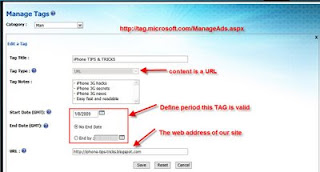
Experiment 1Okay, let's try this! Install Microsoft Tag Reader [
App Store link] and follow the instructions to read the following code tag. The best result is to take the picture from 15 -20 cm distance.

It should open
http://iphone-tips-tricks.blogspot.com/And? Welcome back!
Experiment 2Let's do another experiment. Try the following code tag.
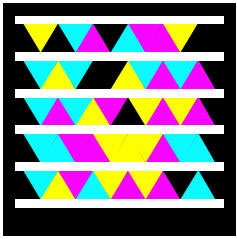
And?
This tag will open
http://Alltop.com owned by my Twitter friend
Guy Kawasaki Author of his book
Reality Check. Our site is proudly listed in the iPhone section of Alltop.
Experiment 3The last one is for Twitter fans. Read the tag. If you like this post, PLEASE thank me via this prepared Tweet in the code tag! Thank you in advance.
 Cool Reports
Cool ReportsThis is really cool: From the tag creation website you can generate report about the performance of your code tags!
***Looking for an scratch proof iPhone 3G case? Go get an invisibleSHIELD for the iPhone, the strongest protection for your iPhone backed by a 30 day moneyback guarantee, lifetime replacement warranty, and FREE shipping!**
 That may one way to get advantage from the following Goggles.
That may one way to get advantage from the following Goggles.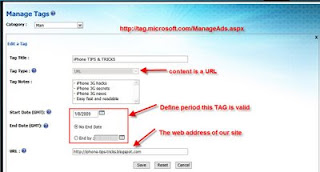

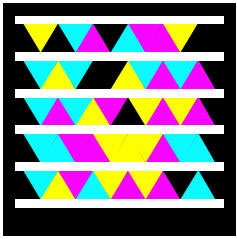

 Wauw! Apple appears to be loosening some early restrictions they had applied to the App Store approval process. Q: What is going on? A: Apple approved several web browsers and they are all available in the app store. Q: Which ones? A: Check the following list:
Wauw! Apple appears to be loosening some early restrictions they had applied to the App Store approval process. Q: What is going on? A: Apple approved several web browsers and they are all available in the app store. Q: Which ones? A: Check the following list:
 Q: What is going on? A: Tweetie our favorite Twitter client app for iPhone has updated Q: What is so special of this updated 1.2 version? A: The app feel more smoother faster and more solid compared to the earlier release. Two applications are integrated namely Flashlight and Wet Fart Sound features are build in! Q: How to activate the Flashlight and Wet Fart Sounds? A: First you must enable the Popularity EnhancEr. It can be installed and configured via the following steps:
Q: What is going on? A: Tweetie our favorite Twitter client app for iPhone has updated Q: What is so special of this updated 1.2 version? A: The app feel more smoother faster and more solid compared to the earlier release. Two applications are integrated namely Flashlight and Wet Fart Sound features are build in! Q: How to activate the Flashlight and Wet Fart Sounds? A: First you must enable the Popularity EnhancEr. It can be installed and configured via the following steps: